The University of Georgia (UGA) has two tools to help students learn. The eLearning Commons (eLC) is an online platform for classes. It stores notes, homework, and grades. The English Language Center (ELC) helps people who don’t speak English as their first language. It teaches speaking, writing, and more. This guide explains both tools in simple words. It shows how they work and how to use them. Written by Ramona P. Woodmansee, an expert in online learning, this article uses easy English to help UGA students and teachers. It avoids promotion and focuses on clear, honest information.
What Is the eLearning Commons (eLC)?

The eLearning Commons, or eLC, is UGA’s online system for learning. It acts like a digital classroom. Students and teachers use it to share notes, turn in homework, and send messages. It runs on Brightspace, a tool by D2L that’s easy to use. You can open eLC on a computer or phone. It works for all kinds of classes, like online, in-person, or mixed.
Two UGA teams run eLC. The Center for Teaching and Learning (CTL) and Enterprise Information Technology Services (EITS) keep it working well. They fix issues and help users. eLC is a key part of school life at UGA.
What eLC Can Do
The eLC makes school easier. You can find class notes, submit homework, and take quizzes. It shows your grades when teachers post them. You can join discussion boards to talk with classmates. Teachers share news about class, like due dates. Everything is in one place, so you stay organized.
How to Log In to eLC
Logging in to eLC is simple. Go to elc.uga.edu or uga.view.usg.edu. Click “Login.” Use your UGA MyID and password. These are the same as your UGA email login. You’ll need ArchPass (Duo) for extra security. Download the Duo Mobile app on your phone. After logging in, you’ll see your eLC dashboard with all your classes.
If you forget your password, visit myid.uga.edu to reset it. Use a browser like Chrome or Firefox. If you have trouble, go to help.elc.uga.edu or call the UGA helpdesk.
Using the eLC Dashboard
The eLC dashboard shows your classes. You can pin important ones at the top. It also shows news, due dates, and grades. A navigation bar at the top has helpful tools. You can switch between classes, check alerts for grades, send messages to teachers or classmates, and see a calendar with due dates.
Each class page is unique. Some teachers sort materials by week. Others use topics or types of content. Look for notes, slides, or videos in the “Content” section. Check “Assignments” for homework and “Quizzes” for tests.
Using the Brightspace Pulse App
The Brightspace Pulse app brings eLC to your phone. It’s free on the Apple App Store or Google Play Store. Download the app. Search for “University of Georgia.” Log in with your UGA MyID and password. Your classes will sync. You can check notes, grades, or news anywhere. The app sends alerts for due dates or new grades. It’s great for busy students.
Fixing eLC Problems
Sometimes, eLC has issues. If you can’t log in, reset your password at myid.uga.edu. Make sure your browser is updated. If a class is missing, check your registration in Athena. Courses show up a few days before the semester. Email your teacher if it’s still missing. If you see an “Error: Not Authorized” message, finish any active quiz. If it doesn’t go away, tell your teacher. For slow eLC, clear your browser’s cache or try another device. Check your internet.
For more help, visit help.elc.uga.edu. The CTL and EITS have guides and support. You can also call the UGA IT helpdesk.
What Is the English Language Center (ELC)?
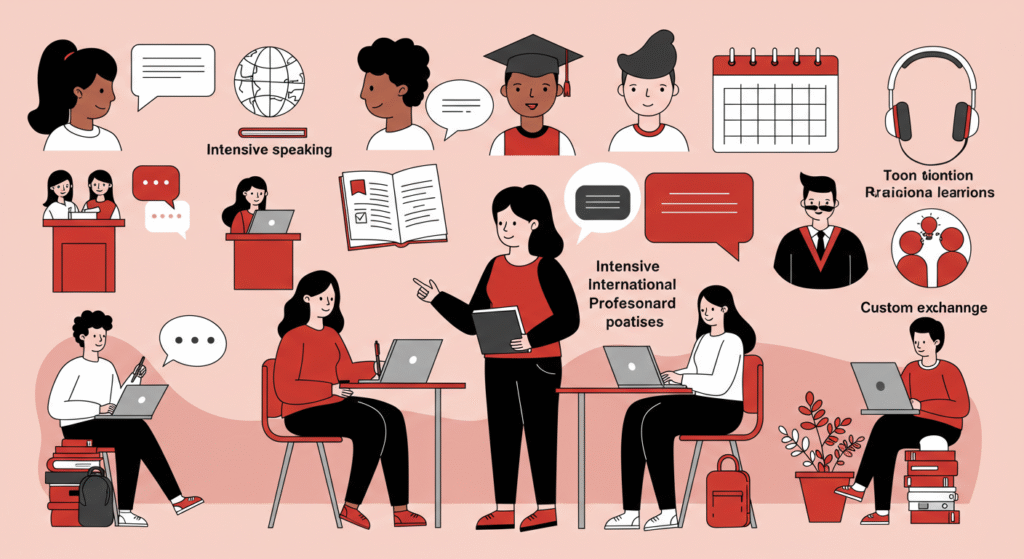
The English Language Center, or ELC, helps people learn English. It’s for non-native speakers, like international students or workers. The ELC teaches speaking, writing, reading, and listening. It’s not the same as eLC, which is for all UGA students. The ELC only focuses on English skills.
Who Uses the ELC?
The ELC helps different people. International students use it to prepare for UGA classes. Scholars or workers improve English for their jobs. People in the Athens community learn English too. Anyone who needs better English can join.
ELC Classes and Programs
The ELC has programs for different needs. The Intensive English Program (IEP) is full-time. It helps you learn English fast with speaking, writing, and more. You also learn about U.S. culture. The Academic English Program prepares you for university classes. It teaches essay writing, giving talks, and understanding lectures. Short-term programs run in summer or winter for visitors with little time. Custom programs are for groups, like teachers or companies, with special needs, like English for doctors.
Classes are small, so teachers can help each student. The ELC offers tutoring and conversation practice too.
How to Join the ELC
To join the ELC, visit elc.uga.edu. Read about the programs and rules. Apply online with your details and goals. Take a test to find your class level. Pay the fees, which vary by program. The ELC team helps with applications and visas. Email elc@uga.edu for questions.
Why the ELC Helps
The ELC improves your English for school or work. You learn about U.S. culture and UGA life. It builds confidence in using English. It also prepares you for UGA degree programs. The ELC is on UGA’s campus in Athens, Georgia, in a friendly learning space.
How eLC and ELC Work Together

The eLC and ELC have different jobs but can connect. ELC students often use eLC for their English classes. Teachers may post notes, quizzes, or discussions on eLC. This helps students practice English while learning UGA’s online tools. Knowing both systems is key for international students aiming for UGA degree programs.
Tips for ELC Students Using eLC
If you’re in the ELC and new to eLC, practice logging in early. Explore the dashboard before classes. Use the Brightspace Pulse app to get alerts for ELC homework. Ask the ELC or CTL for help with eLC tools. Use eLC discussion boards to practice writing in English. These steps make both tools easier to use.
Why eLC and ELC Matter
The eLC and ELC make UGA a great place to learn. The eLC keeps your schoolwork in one place. It saves time and helps you stay focused. The ELC builds English skills for non-native speakers. It opens doors to school and jobs. Both tools help all students succeed.
How eLC Helps Everyone
The eLC makes school easier. Students find class materials, track due dates, and check grades. The app lets them study anywhere. Teachers organize courses, share notes, and use quizzes or forums to teach better.
How ELC Helps Non-Native Speakers
The ELC improves English for school or work. You connect with other learners and UGA staff. It prepares you for UGA classes or careers. UGA supports all students, and eLC and ELC show this.
Extra Tips for Using eLC
To use eLC better, pin important classes on your dashboard. Hide old ones to stay tidy. Add eLC’s calendar to your phone to see due dates. Turn on alerts for grades or news. Check for study guides or practice quizzes in your courses. Join discussion boards to share ideas with classmates. These ideas help you save time and focus.
Getting Help with eLC and ELC
UGA offers lots of support. For eLC, visit help.elc.uga.edu for guides and FAQs. Ask the CTL for workshops or personal help. Call the EITS Help Desk for tech issues. For ELC, email elc@uga.edu with program questions. Talk to ELC teachers about classes. Use tutoring for extra English practice. These resources keep you on track.
About the Author
Ramona P. Woodmansee is an expert in online learning. She has studied platforms like UGA’s eLC for many years. Her writing helps students and teachers use technology well. Her articles appear on trusted websites about education. Ramona uses simple, clear words to explain complex ideas. Her experience makes this guide reliable and easy to read.
Conclusion
The UGA eLearning Commons (eLC) and English Language Center (ELC) help students do well. The eLC organizes classes, homework, and grades. The ELC teaches English to non-native speakers. This guide shows how to use both tools. Log in to eLC at elc.uga.edu. Visit elc.uga.edu for ELC programs. Use the Brightspace Pulse app for eLC on your phone. For help, check help.elc.uga.edu or email elc@uga.edu. With eLC and ELC, you’re ready to succeed at UGA.
Disclaimer: This article is written to provide helpful and accurate information about the University of Georgia’s eLearning Commons (eLC) and English Language Center (ELC). It is not a paid advertisement or promotion. The views expressed here are my own and are based on publicly available information. This article is for educational purposes only and does not guarantee any results. Please visit the official UGA websites for the most current and official details.
